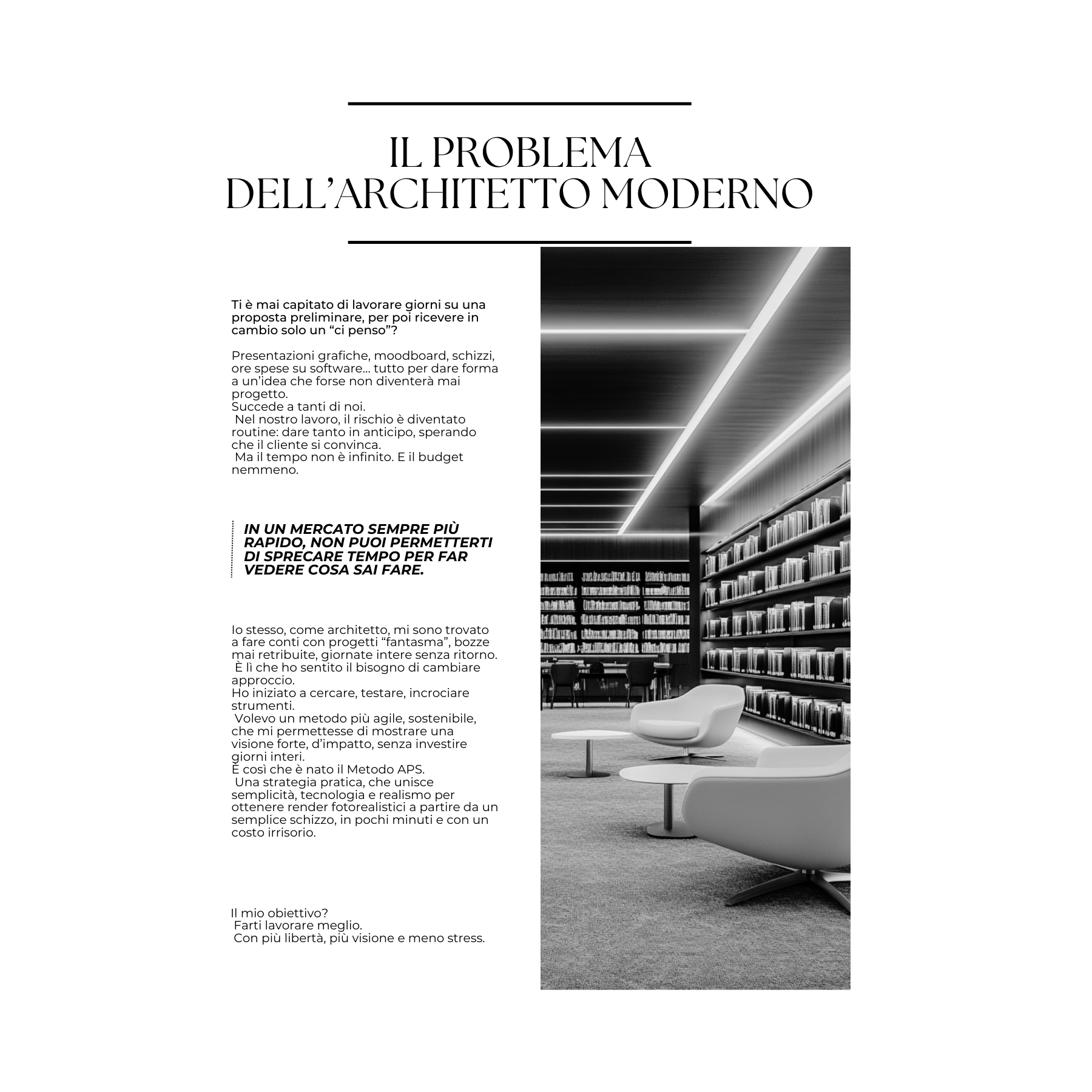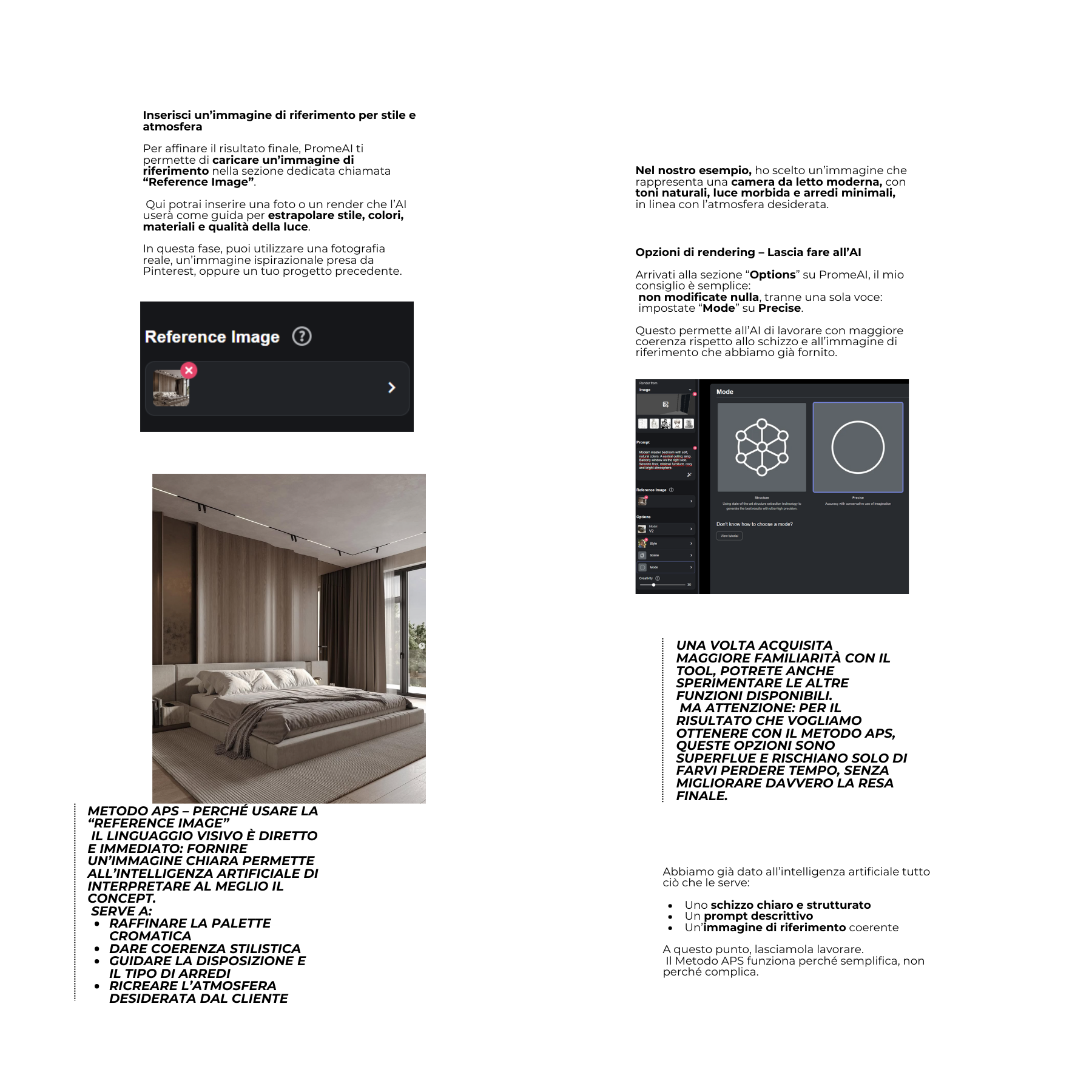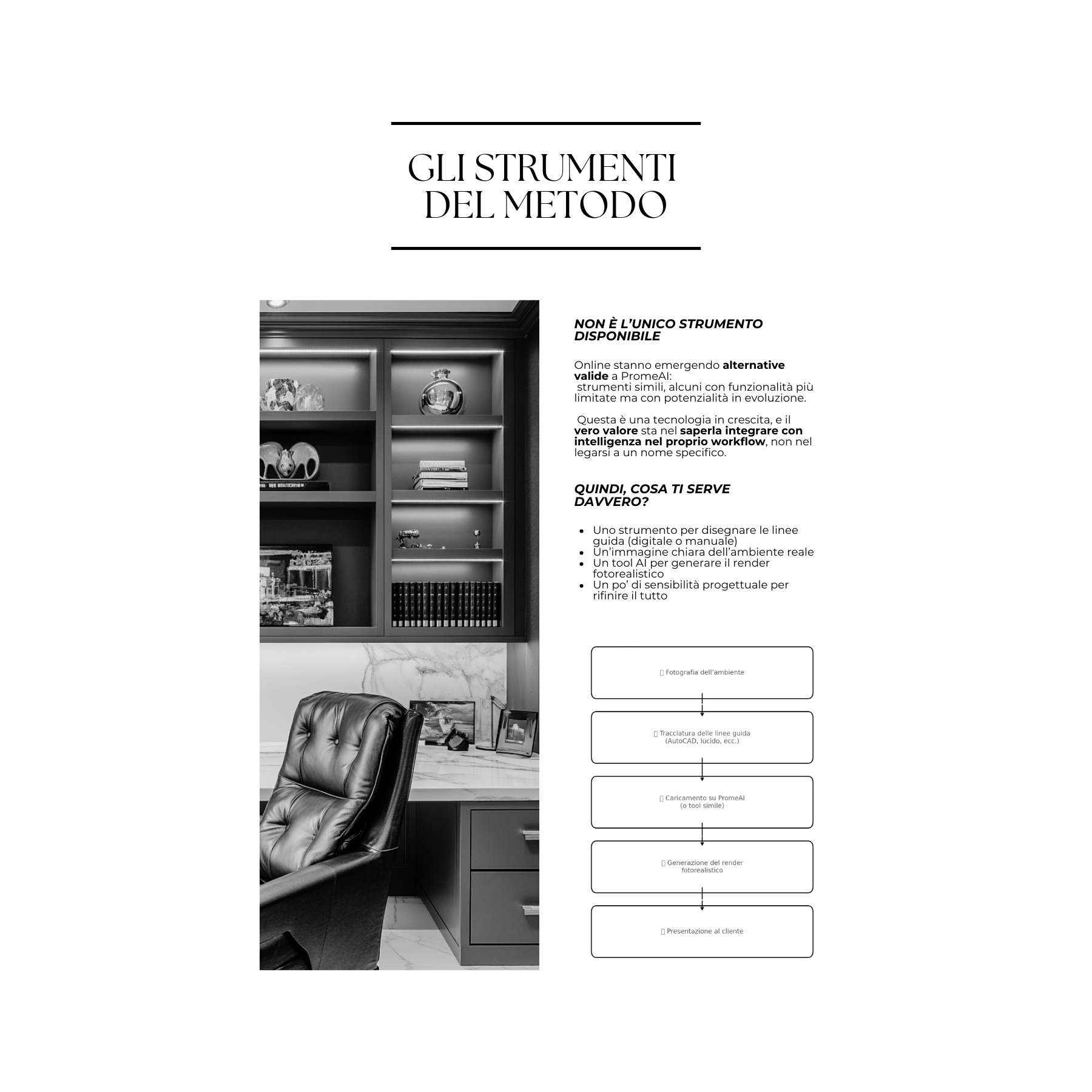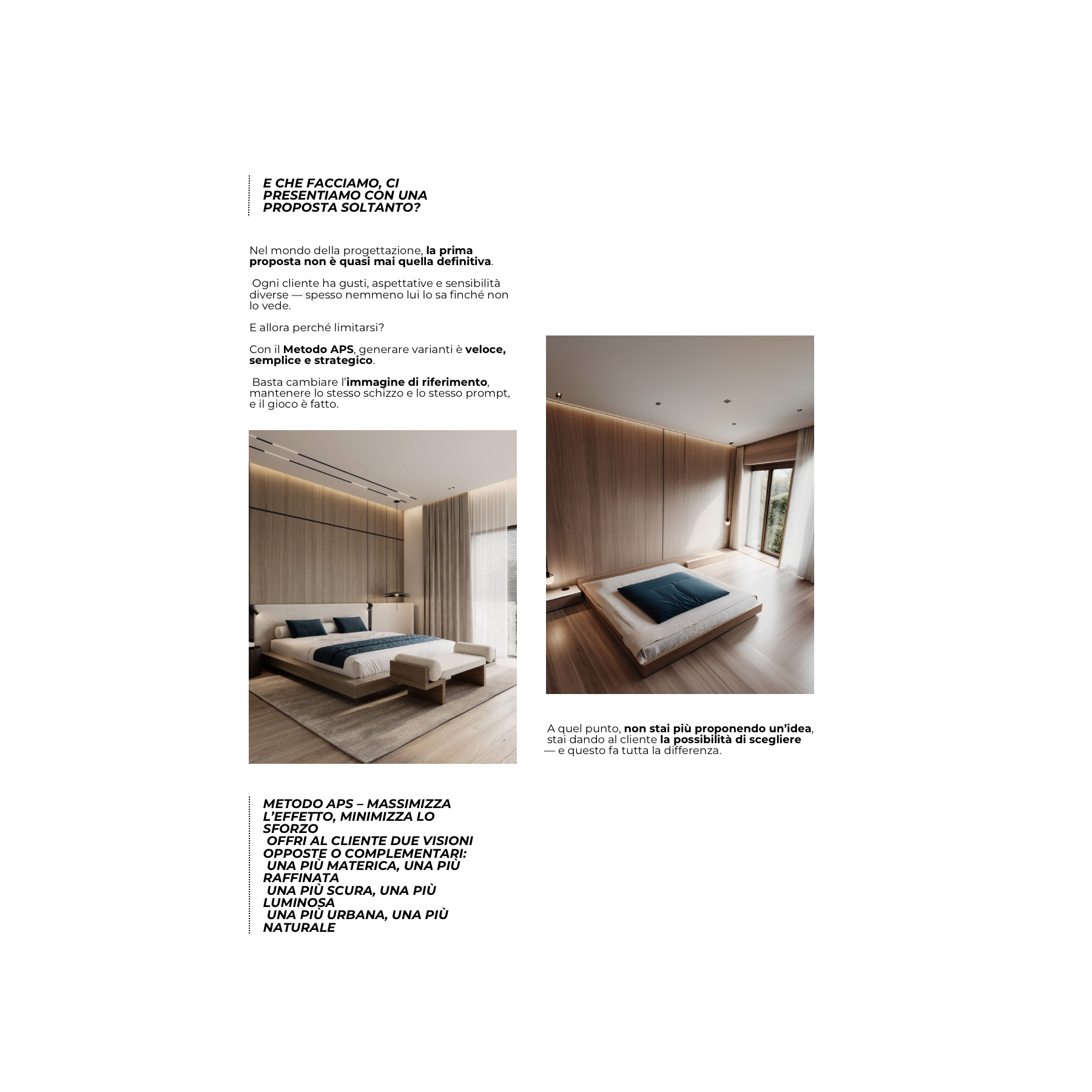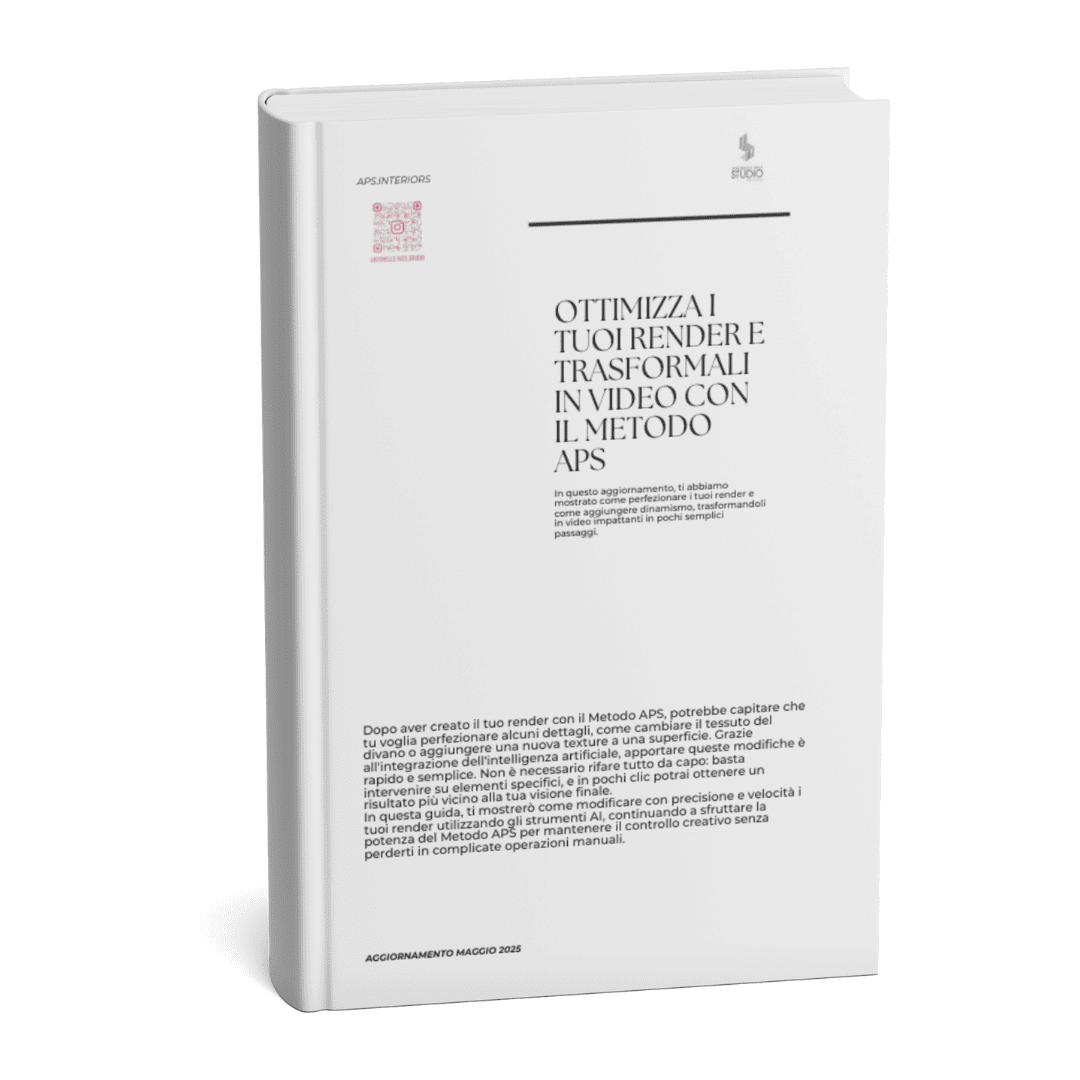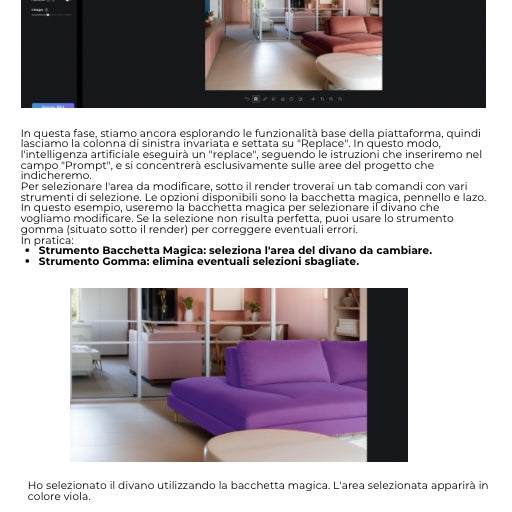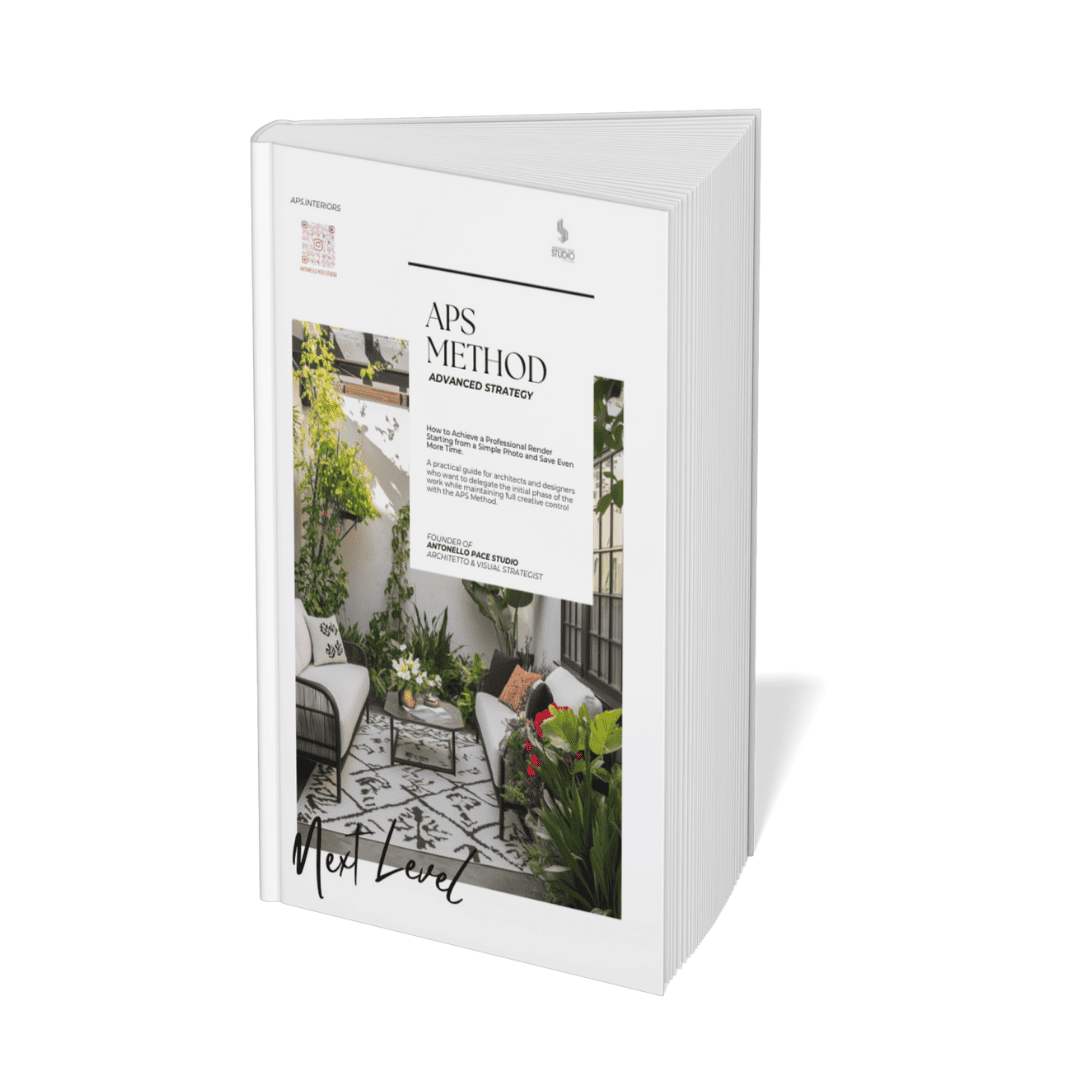LIMITED OFFER
THE EBOOK EVERY ARCHITECT SHOULD HAVE TO AMAZE CLIENTS
The perfect method to create renders from sketches — simple for beginners, powerful for professionals.
APS Method – How to create photorealistic renders from a sketch with Artificial Intelligence
Discover Metodo APS, the complete guide designed for architects and interior designers who want to create photorealistic renders starting from a simple sketch, in just a few minutes and with accessible tools.
Inside you will find a step-by-step method, based on the use of artificial intelligence and innovative tools like PromeAI, to transform a technical draft into a high-impact visual image.
Without complex software, without delegating the work, without wasting time.
In this eBook you will learn:
-
How to prepare an effective sketch (digital or by hand)
-
Which tools to use (including low budget)
-
How to generate a realistic render by guiding AI with prompts and reference images
-
How to present the project to the client professionally
-
And much more…
Additionally, you will find two exclusive bonuses:
✅ Technical glossary + FAQ
✅ 100 ready-to-use prompts, divided by room of the house
If you are an architect, an interior designer, or a visual creative, the APS Method will help you work better, faster, and with less waste.
Photo


Render


Perfetto per chi crea già render 3D e vuole dare un tocco sbalorditivo con pochi clic.
Render/Post Editing con Metodo APS: Ottimizza il Tuo Lavoro in Secondi
RENDER VELOCE


METODO APS


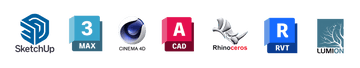
Do I need to know complex software to use the APS Method?
Absolutely not. The APS Method is designed to be accessible: you can start from a hand-drawn sketch or with any basic CAD software.
How long does it take to get a render?
From 20 to 40 minutes, including sketches, prompts, and generation. It is a fast process compared to traditional methods.
Will the customer understand that it is an AI-generated image?
In most cases, no. The goal is not to deceive, but to visually communicate the design idea clearly and engagingly.
Can I use other tools besides the ones suggested?
Sure. The APS Method is an approach, not a software package. You can use any AI tool that allows you to start from an image and generate a coherent render.
Is the APS Method only valid for residential environments?
No. It is also suitable for commercial premises, showrooms, terraces, offices, and even outdoor spaces. The logic does not change.
Is it mandatory to use PromeAI?
No. We recommend PromeAI for simplicity and effectiveness, but the APS Method is not tied to any particular software. We do not sell programs, but a working method.
How do I present the render to the client?
Inside the eBook, you will find a dedicated section. In summary: clean layout, a maximum of three variants, little text, and a strong visual impact. Less is more.
Can I use the APS Method even if I am a beginner?
Yes. It was designed specifically for those who want to present a project idea without spending hours on 3D software. Learning is simple, and the results come immediately.
How does the APS Method integrate into my workflow?
Easily: you can continue to use AutoCAD, SketchUp, or Revit for your projects, and complement APS in the initial phase of proposal, concept, or preview.
Is an update to the method planned?
Yes. We are working to offer new strategies, tips, and updated prompts. Those who purchase the eBook will be able to receive notifications about future updates and extra content.